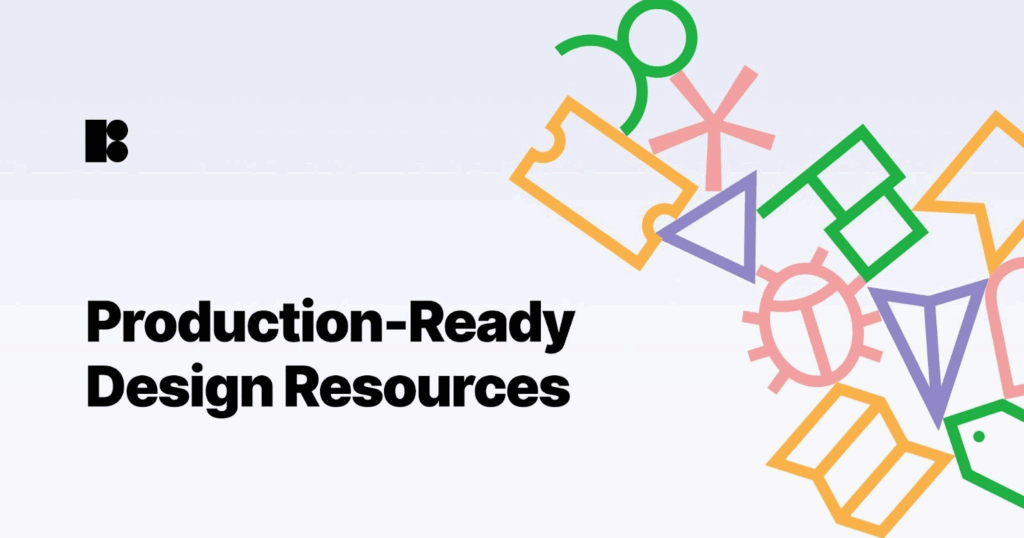
You are building software that needs visuals on demand. You cannot babysit downloads, juggle mismatched packs, or argue about “what style are we using this quarter.” You need a predictable way to fetch icons, illustrations, photos, music, and a few image utilities, then get back to shipping. That is the slot Icons8’s API fills. This is a practical walkthrough of what it offers, how it behaves under real constraints, and how to wire it without surprises.
Table of Contents
ToggleScope at a glance
Icons. Multiple design languages—iOS, Material, Windows, glyph sets—plus animated variants when micro‑interactions call for motion. Search understands synonyms and spelling variants. Filters let you force a platform, style, or category so your design system stays coherent.
Illustrations. Vector and PNG collections organized by style, theme, tag, and author. Responses support field selection, so you can request thumbnails for browsing and larger sizes only when needed. That keeps mobile latency sane.
Photos. Model‑released studio shots with filters for subject, background type, category, tag, and locale. “Find similar” is available, which is exactly what you want when presenting on‑brand alternatives without building an embedding index.
Music. Royalty‑aware tracks with filters your editorial team actually uses: genre, mood, instrument, tempo, themes, and flags for P.R.O. and Content ID. Translation: fewer platform takedowns, fewer re‑uploads.
Utilities. Three time savers: an upscaler that sharpens and denoises, a background remover that returns a clean alpha matte, and a face swapper with solid landmark alignment and multi‑face support. All three share the same request/response logic as the content APIs.
Who gets value—concretely
- Web designers and UI/UX specialists. Pick a single icon platform, lock it in tooling, and stop the slow drift of inconsistent pictograms. For illustrations, standardize on one or two families per product line and enforce them via filters. Your review cycles shrink because the style is already aligned.
- App developers and software engineers. One auth pattern, familiar pagination, and deterministic asset fetches by ID. Store references, not binaries. Fetch at render or export time. Your storage footprint and cache churn drop.
- Marketers and SMM managers. Quick background removal for product shots, fast search for coherent art, and short tracks that do not set off Content ID alarms. Campaign turnarounds shorten, and you do not need a side quest for rights verification.
- Educators and institutions. Rights‑cleared assets and straightforward usage rules. Students can build with a tiny fetch wrapper instead of scraping.
- Startups and small businesses. One vendor for visuals and utilities. Fewer invoices, fewer compliance surprises, and one set of docs to teach new hires.
- Template marketplaces and creators. Store IDs and parameters in templates; resolve the actual assets on instantiate. Users get fresh, correctly sized renders without you mirroring a catalog.
Developer experience that stays out of the way
Authentication. Put the key in a request header or pass it as a token param. Centralize it in middleware and forget it.
Pagination and fields. Consistent knobs—page, perPage, fields—across modules. Ask for less, render faster. Browse with thumbnails; request HD only when the user commits.
Error shape. Predictable JSON responses. Normalize them once inside your client and surface human‑readable messages to the UI. Add exponential backoff with jitter; retire the “retry storm” pattern for good.

Data model. Treat assets as references. Persist IDs, not files. Resolve at render/export time. This is cleaner for license compliance and easier on storage.
The mid‑sprint shortcut your team actually uses
When someone says “we need a search icon, then we ship,” you do not want a meeting about packs. Wire a small flow around the icon API: debounce input, filter by platform, live‑preview SVG, and insert straight into your component or canvas. It is boring, fast, and exactly what makes an editor or design tool feel responsive.
Integration patterns that keep paying rent
1) Editor sidebar (website builders, slide tools, docs). Unified panel for icons, illustrations, and photos. Prefetch photo similars on hover so the second click feels instant. Persist content IDs and rendering parameters in the document; resolve real assets on export to keep editing fluid.
2) Marketing pipeline. Remove background on a product shot, composite with a restrained illustration, overlay brand colors, and add a short track vetted by Content ID/P.R.O. flags. Cache metadata server‑side; pull final files during build or upload.
3) Template catalogs. Templates store references, not binaries. On instantiate, resolve IDs to the exact size and format for the user’s output. You remain inside license terms and ship lighter packages.
4) Classrooms and LMS. Enforce icon platform and illustration style in starter projects so grading focuses on structure and hierarchy. Locale hints make search results match the language of the lesson without forking the catalog.
Performance, cost, and reliability
- Bandwidth discipline. Use fields to keep lists light and thumbnails small. Do not fetch HD until the user commits.
- Latency controls. Small perPage on mobile; optimistic prefetch of similars; keep composites on your CDN.
- Rate limits. Backoff with jitter and cache searchable metadata for a short window. Avoid retry dogpiles.
- Observability. Track latency and error rates per endpoint, not just an aggregate “API is slow.” That cuts triage time when something blips.
- Budgeting. Separate search/meta operations from download calls in your metrics. It is the only way to forecast spend sensibly.
Design system guardrails
Consistency is not an aesthetic preference; it is a maintenance strategy. Pick a platform family for each surface—iOS here, Material there—and bake the filter into your query builder. Use animated icons sparingly for micro‑feedback. For illustrations, avoid the “five art directions on one page” failure by filtering to a short list of authors or styles at the API layer, not during review.
Security and compliance, minus drama
Keep API keys on the server side. Route all fetches through a thin proxy so you can strip or allow only safe parameters. Log latency, timeouts, and non‑200 responses in a format ops can triage during incidents. If you expose an editor publicly, gate the parameters for animated assets and enforce sensible size limits to keep accessibility and performance intact.
Licensing, plainly
- Do not mirror or redistribute the raw catalog. Fetch what you need when you need it.
- Treat assets as licensed artwork, not training data for models.
- If your access ends, already shipped software and user content remain covered, but new fetches stop.
- Expect fair‑use throttling if you go wild. Solve that with better pagination and calmer retries, not more rage at the endpoint.
Practical checklist before go‑live
- Persist asset IDs; resolve files late.
- Define a minimal fields set per view.
- Add accessible titles or aria labels wherever icons convey meaning.
- Pass locale only when it adds relevance; do not fork catalogs by language.
- Alert on error spikes per endpoint.
- Use your own CDN for composites and exports.
- Document icon platform and approved illustration families in your design system so no one “freestyles” during crunch.
Verdict
Icons8’s API is not trying to be an everything‑suite. It is a tidy set of endpoints that deliver consistent iconography, flexible illustrations, a dependable photo library, sensible music filters, and three utilities that cut hours of manual prep. The ergonomics are consistent, the integration cost is low, and the failure modes are predictable. If your team still argues about packs, wire this once and move that energy to features that actually earn their keep.